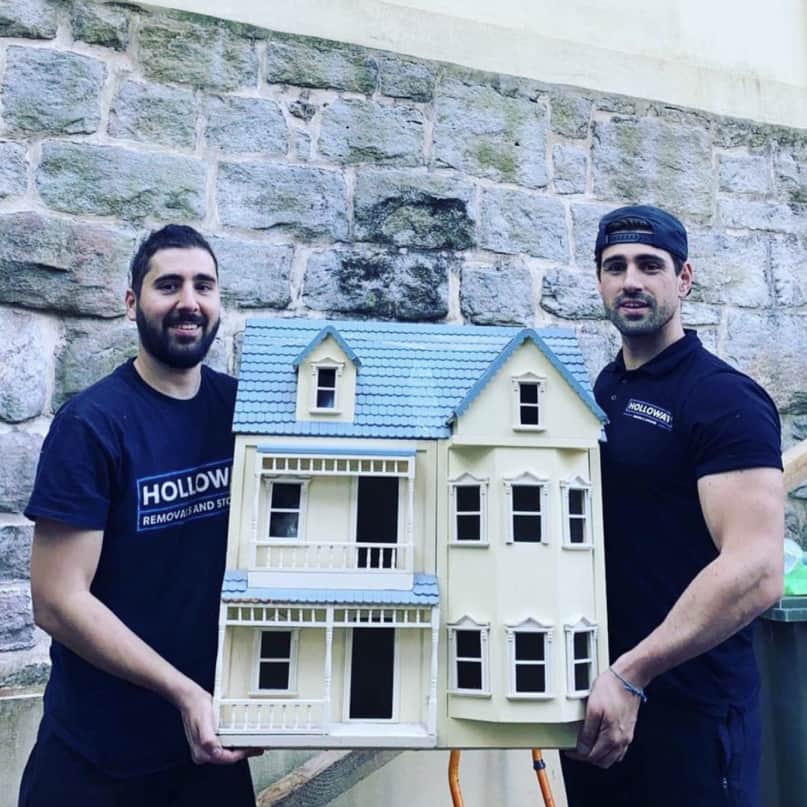During a home or office move in Sydney, electronics are one of the most fragile things you need to look out for. Their sensitive screens and internal circuits can break from shock, pressure, heat and water.
Since electronics are quite expensive to repair or replace, you should take extra care when packing and moving them. Here’s how to pack all kinds of electronics for a safe move in Sydney.
1. Create a digital backup before you pack
Keep all your passwords and login details saved in a secure password manager or even in a notebook (to be extra safe).
All your electronics should be backed up to a safe hard drive or cloud storage where possible. Both cloud storage and external hard drives are great options for backing up your data:
- Cloud storage: Accessible from anywhere with internet. Your files are safe even if your physical devices get damaged or lost during the move.
- External hard drives: Fully offline, with no subscription limits. You can also transfer large files faster. However, the drive itself can get damaged or lost.
Pro tip: For high-value or irreplaceable files, back up to both cloud and hard drive.
2. Use original boxes and packaging
If you still have the original packaging of your electronics, use them. The original box usually comes with custom fit styrofoam or cardboard packaging for that item. Your electronics are much less likely to be bumped and damaged with custom packaging.
You don't have to keep every single box you buy. After all, how can you know whether they’ll be used one day, or just cause a mess in your home? If you have valuable items or items that look hard or awkward to pack and unpack, it’s worth keeping the original boxes, just in case.
If you don’t have the original packaging, check if your Sydney removalist provides specialty moving boxes, packing paper, bubble wrap and plastic wrap. Investing in good packing materials is worth it.

3. How to pack different types of electronics
Each electronic device needs to be packed a certain way to prevent screens cracking or internal parts moving. Here’s how to pack specific electronic devices so they don’t get damaged on the move.
Packing televisions
Flat-screen TVs are one of the easiest things to damage during a move.
How to pack a TV safely:
- Take off wall mount brackets and the stand. Place screws in a labelled bag.
- Gently remove dust so it doesn’t scratch the screen.
- Cover the screen with a soft layer first (microfibre cloth, towel, foam sheet). Do not place bubble wrap directly on the screen - it might leave marks.
- Place sturdy cardboard sheets on the front and back to distribute pressure.
- Place it in the original TV Box or a specialty TV moving box.
- Keep the TV upright at all times to prevent pressure on the screen
- Don’t stack anything on or against the TV.
Packing desktop computers
Desktop computers have delicate internal parts like graphics cards, hard drives, and cooling systems that you should protect during a move.
How to pack a desktop computer:
- Back up all data before disconnecting.
- Shut down properly and unplug all cables.
- Take a photo of all cable connections.
- Wrap the tower in anti-static bubble wrap.
- Place in a sturdy box and fill all empty space with packing paper or styrofoam.
- Pack monitors and accessories separately.
Packing computer monitors
Monitors are similar to TVs, but more prone to bending because of how thin they are.
How to protect computer monitors:
- Remove detachable stands and pack them separately.
- Wrap the screen in a soft cloth first.
- Wrap in the original styrofoam it came with, or bubble wrap the entire monitor.
- Pack in the original box or a box slightly larger than the monitor and pad all sides.
- Keep upright and avoid stacking.
Packing laptops and tablets
Laptops are more portable but can still be damaged by pressure and impact.
How to pack laptops and tablets:
- Back up files to the cloud or external storage.
- Power off completely (don’t use sleep mode).
- Place in a padded case.
- Wrap in bubble wrap for extra protection.
- Avoid stacking heavy items on top.
Carry laptops and tablets in your personal vehicle instead of the moving truck.

Packing gaming consoles
Gaming consoles have sensitive ports and internal circuits that can get damaged.
How to pack gaming consoles:
- Remove any discs before packing.
- Power down fully and unplug all cables.
- Cover ports with soft padding to protect from dust and impact.
- Wrap the console in bubble wrap.
- Add padding around corners and edges.
- Pack controllers and cables separately in labelled bags.
Don’t leave consoles in extreme heat, otherwise internal circuits can get damaged.
Packing printers
If you have a printer, keep in mind it can leak ink or shift internally while being moved.
How to move a printer safely:
- Turn off and unplug the printer.
- Remove ink or toner cartridges and store them upright in sealed plastic bags.
- Secure moving parts such as scanner lids with painter’s tape.
- Remove paper trays if detachable.
- Wrap the printer in plastic to prevent ink leaks.
- Keep upright during the move.
After moving, let the printer sit at room temperature before placing cartridges back in and turning it on.
4. Know when to call professional packers for electronics
Some electronics are best left to the pros. Many AFRA-accredited removalists offer excellent packing services, including for electronics. Using specialty packing materials and industry-standard techniques, they can safely handle:
- Large flat-screen TVs or high-end monitors
- Office computers and workstations
- Servers or network equipment
- Commercial electronics setups
Not to mention, many removalists in Sydney have transit insurance that covers electronics, meaning your electronics are better protected than if you were moving them yourself.
5. Label everything clearly
Make it safer and easier for everyone by clearly labelling electronic boxes.
For your removalists, mark boxes with things like “Fragile – Electronics” and “This Side Up”.
For yourself, make sure to take photos of any complex cable setups before unplugging. Label and group all cables as you unplug them from their devices. Tape or store small bags of cables and parts to the relevant device box.
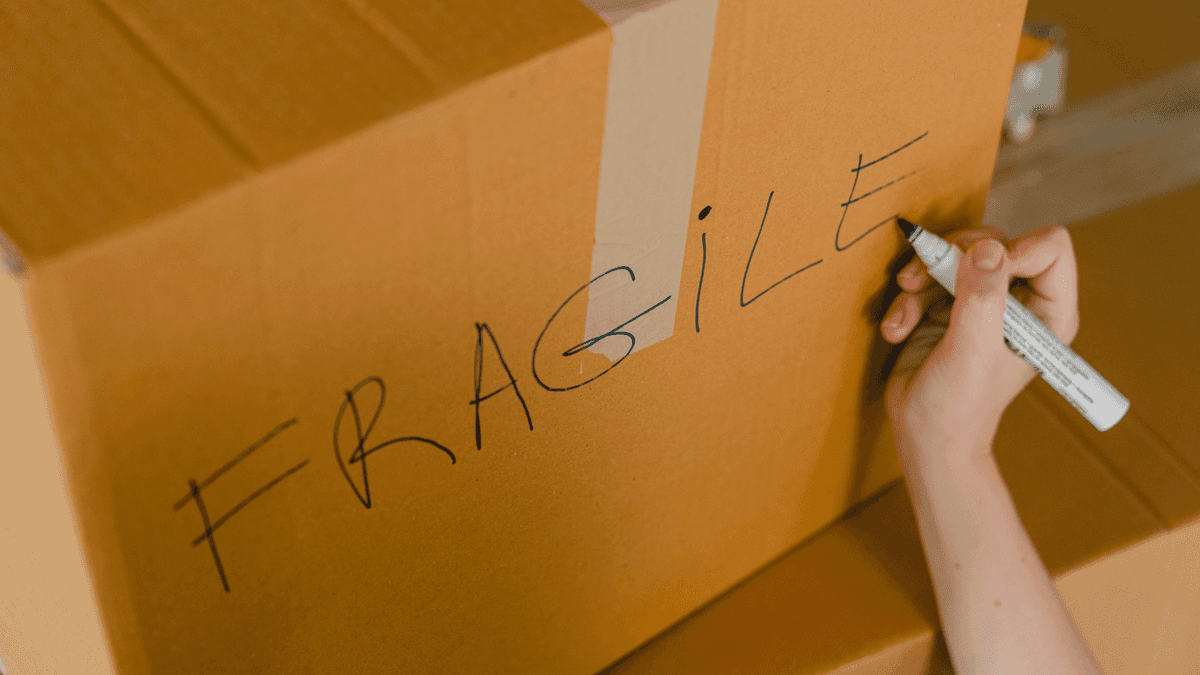
6. Keep electronics with you
If possible, keep all electronic devices in your own personal vehicle rather than the move truck. This is especially important for high-value items! Never leave electronics in hot cars for long periods of time.
—
With careful packing, clear labelling, and a little professional help, you can keep your fragile electronics safe during a home or office move. Make sure to follow these tips next time you need to move your TVs, computers, gaming consoles, and other high-value electronics.